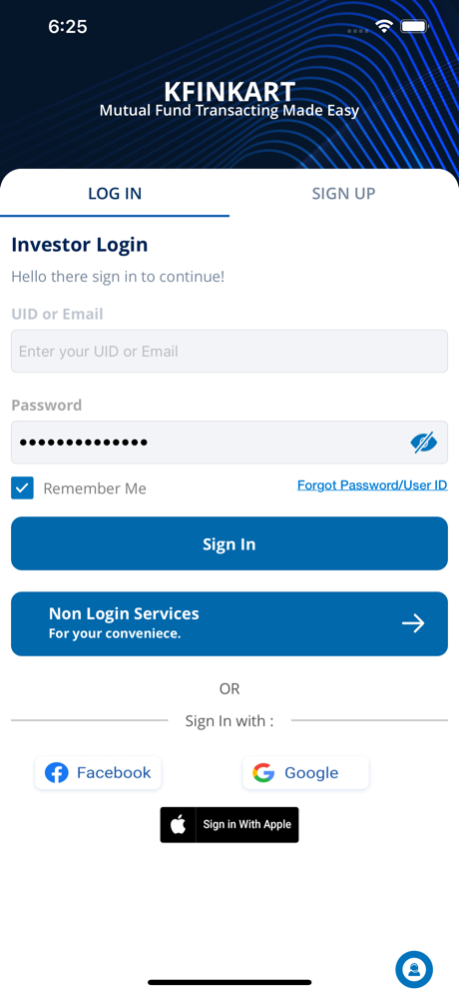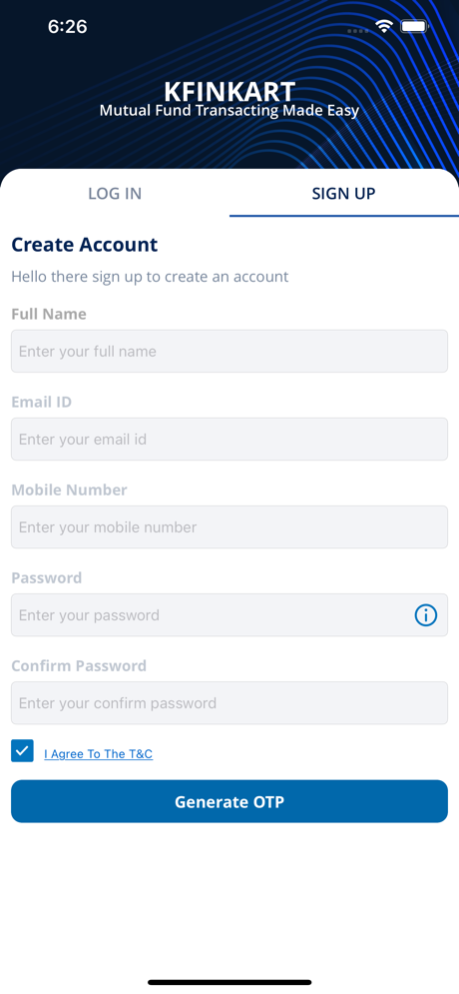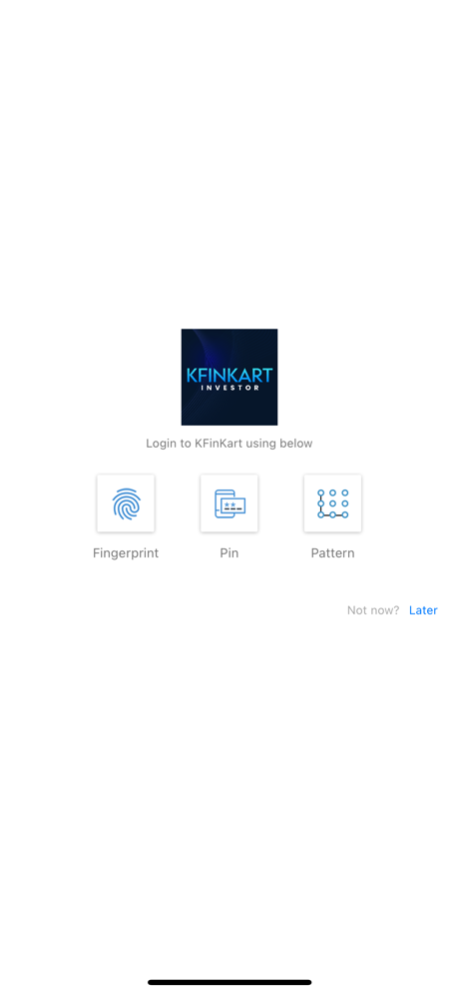KFinKart-Investor Mutual Funds 2.0.62
Free Version
Publisher Description
KFinKart - Investor Mutual Funds is your one-touch login that powers you to invest across a host of mutual funds. Get a single view of your investments, manage profile, make decisions and transact instantly without needing multiple apps. Managing your investment journey in Mutual Funds is at the core of this app by KFintech. Now, open up to a refreshingly new way of investing your money.
Make the most of your time and money. Link and track your family folios across AMCs, invest in NFOs, transact or reinvest, start or stop SIPs – all and more within KFinKart. And what’s more? Touch and generate insightful analytics that explain your investment pattern across the mutual funds serviced by KFintech. It's easy with KFintech.
Key Features:
1. One touch login
- Navigate across mutual funds
2. Enriched Navigation
- Intuitive screens to glide through transactions
3. Portfolio Dashboard
- View multiple folios in a single view
- Link and transact your family folios (existing folios)
- Invest/reinvest/Redeem from portfolio
- Folio level account statement
- Consolidated account statement
4. Transaction History
- Know your transaction status
5. E-Mandate
- Register e-mandate (KOTM or access AMC OTM associated with existing Folio) online and seamless
- Submit mandate
6. Systematic Transactions (SIP / STP / SWP)
- Registration
- Pause
- Cancellation
7. NAV Tracker
- Track NAV performance
- Instant NAV
- Historical NAV
- NAV movement
- Physical and Electronic mode registration
8. Enriched UI
- Live onscreen notifications and mobile native push notifications
- Automatic data refresh for consistency across devices
KFinKart advantage:
- KFintech’s legacy and domain experience in personal finance
- Transact across all KFintech serviced mutual funds
- Instant account statement for all funds across RTAs
- Rich and insightful graphics
- Statement of Account
- Portfolio Dashboard
- Link family folios
- Omni-channel Customer Support
List of Mutual funds on KFinKart
- Axis Mutual Fund
- Baroda BNP Paribas Mutual Fund
- BOI Mutual Fund
- Canara Robeco Mutual Fund
- Edelweiss Mutual Fund
- Groww Mutual Fund
- Invesco Mutual Fund
- ITI Mutual Fund
- JM Financial Mutual Fund
- LIC Mutual Fund
- Mirae Asset Mutual Fund
- Motilal Oswal Mutual Fund
- Nippon India Mutual Fund
- NJ Mutual Fund
- Old Bridge Fund
- PGIM India Mutual Fund
- Quant Mutual Fund
- Quantum Mutual Fund
- Sahara Mutual Fund (For redemptions)
- Samco Mutual Fund
- Sundaram Mutual Fund
- Taurus Mutual Fund
- Trust Mutual Fund
- UTI Mutual Fund
Apr 18, 2024
Version 2.0.62
1. Signup issue Fixed.
2. Performance Enhancements Improved.
About KFinKart-Investor Mutual Funds
KFinKart-Investor Mutual Funds is a free app for iOS published in the Accounting & Finance list of apps, part of Business.
The company that develops KFinKart-Investor Mutual Funds is KFIN TECHNOLOGIES LIMITED. The latest version released by its developer is 2.0.62.
To install KFinKart-Investor Mutual Funds on your iOS device, just click the green Continue To App button above to start the installation process. The app is listed on our website since 2024-04-18 and was downloaded 50 times. We have already checked if the download link is safe, however for your own protection we recommend that you scan the downloaded app with your antivirus. Your antivirus may detect the KFinKart-Investor Mutual Funds as malware if the download link is broken.
How to install KFinKart-Investor Mutual Funds on your iOS device:
- Click on the Continue To App button on our website. This will redirect you to the App Store.
- Once the KFinKart-Investor Mutual Funds is shown in the iTunes listing of your iOS device, you can start its download and installation. Tap on the GET button to the right of the app to start downloading it.
- If you are not logged-in the iOS appstore app, you'll be prompted for your your Apple ID and/or password.
- After KFinKart-Investor Mutual Funds is downloaded, you'll see an INSTALL button to the right. Tap on it to start the actual installation of the iOS app.
- Once installation is finished you can tap on the OPEN button to start it. Its icon will also be added to your device home screen.